
If You Delete Tinder, Does It Delete Your Profile?
In the realm of online dating, Tinder reigns supreme as one of the most popular apps, boasting millions of users worldwide. With its user-friendly interface and effortless swipe-based matching system, Tinder has revolutionized the way people connect. However, amidst the swiping and matching, questions arise, one of the most common being: what happens to your profile if you decide to delete the app?
To answer this question, it’s essential to understand the nature of Tinder profiles. Upon creating an account, users are required to provide personal information such as their name, age, location, and interests. This data, along with your profile picture and bio, collectively form your Tinder profile, which is visible to other users. Now, let’s delve into the consequences of deleting the Tinder app and explore whether it affects the existence of your profile.
Temporary Deactivation vs. Permanent Deletion
Before we proceed, it’s crucial to clarify the distinction between two distinct actions: temporarily deactivating your account and permanently deleting it. Deactivating your account renders your profile invisible to other users, but it remains intact within Tinder’s database. This option is suitable for those who wish to take a break from the app without losing their profile and matches. Conversely, permanently deleting your account erases your entire profile, including all your matches and conversations, from Tinder’s servers.
Consequences of Deleting the Tinder App
Now, let’s address the primary question: what happens to your profile if you simply delete the Tinder app from your phone? Unlike permanently deleting your account, uninstalling the app does not affect your profile’s existence. Your profile remains active, and other users can still view and swipe on it. However, since you no longer have the app installed, you won’t receive any notifications, and you won’t be able to engage in any matches or conversations.
In essence, deleting the Tinder app is akin to logging out of an account without actually closing it. Your profile remains accessible by others, but you’re essentially disconnected from it until you reinstall the app and log back in.
When to Delete the App or Deactivate vs. Permanently Delete Your Account
The decision of whether to delete the app, deactivate your account, or permanently delete it depends on your specific needs and preferences. Here’s a brief overview of when each option might be appropriate:
- Delete the App: This is ideal if you want to take a temporary break from Tinder without losing your profile or matches. You can reinstall the app whenever you’re ready to resume using it.
- Deactivate Your Account: This option is suitable if you want to hide your profile from other users without permanently removing it. You can reactivate your account whenever you wish.
- Permanently Delete Your Account: This is the best choice if you no longer wish to use Tinder and want to erase your entire profile from the app’s servers. Be aware that this action is irreversible.
Tips for Managing Your Tinder Profile
Whether you’re an avid Tinder user or just starting out, here are a few tips to help you manage your profile effectively:
- Create a Compelling Profile: Your profile is your first impression on Tinder, so make it count. Choose a flattering profile picture, write a captivating bio, and select interests that accurately reflect your personality.
- Be Selective with Your Swipes: Don’t swipe right on everyone you see. Take your time to review profiles and only swipe right on people who you’re genuinely interested in.
- Engage in Meaningful Conversations: When you match with someone, don’t just send a generic “Hi.” Start a conversation with a thoughtful question or comment that shows you’re interested in getting to know them.
- Be Patient: Finding the right person on Tinder takes time and effort. Don’t get discouraged if you don’t get a match right away. Keep swiping and engaging in conversations, and eventually, you’ll find someone who’s a good fit for you.
FAQ on Tinder Profile Management
Q: How long does it take for my profile to be deleted after I permanently delete my account?
A: Once you permanently delete your account, your profile and all associated data will be removed from Tinder’s servers within 24 hours.
Q: Can I recover my profile if I accidentally deleted it?
A: Unfortunately, permanently deleted profiles cannot be recovered. If you want to use Tinder again, you’ll need to create a new account.
Conclusion:
Understanding the consequences of deleting the Tinder app or deactivating/permanently deleting your account is crucial for effective profile management. By weighing the pros and cons of each option, you can make informed decisions that align with your needs. Remember, if you simply delete the app, your profile will remain active and accessible to others, so be mindful of your actions. However, if you’re ready to move on from Tinder, permanently deleting your account is the best way to ensure your profile is completely removed from the platform.
Are you interested in knowing more about Tinder and online dating? Share your thoughts and experiences in the comments below.
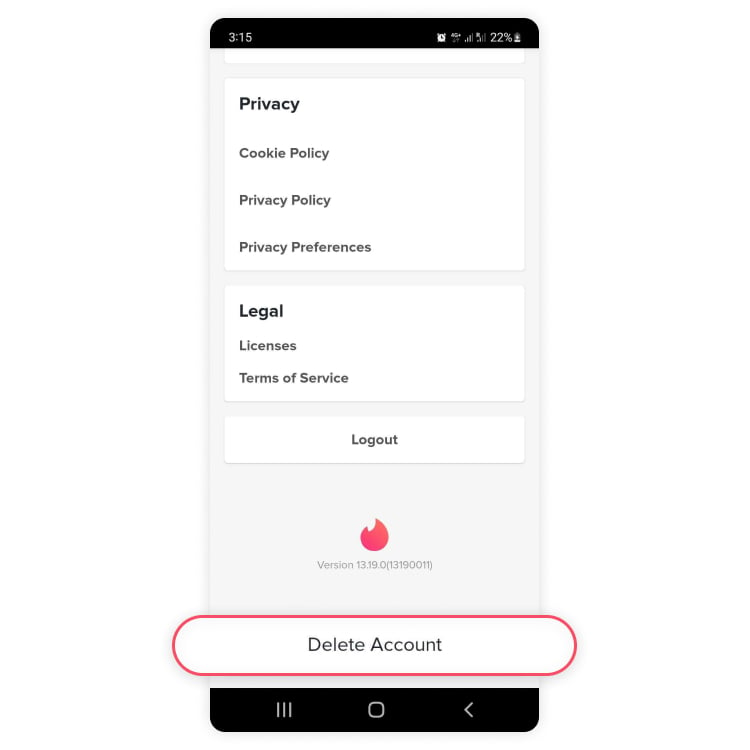
Image: nordvpn.com

Image: slideshare.net
Why I Finally Decided to Delete My Tinder – KTSW 89.9 Start by launching the Tinder app on your phone. In the app, from the bottom bar, select the profile icon (a person’s silhouette) on the far right. On the profile screen that opens, tap “Settings.” Scroll the “Settings” page all the way down. Then, at the bottom, tap “Delete Account.” A “Delete Account” page will open.